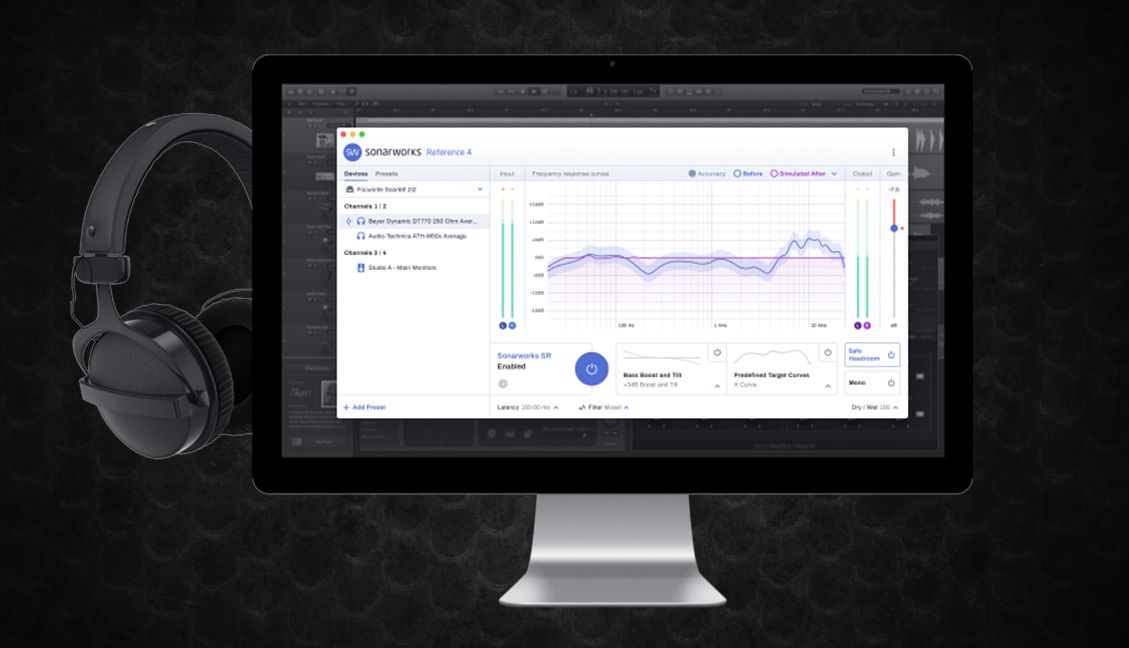News
Sonarworks Reference 4: Can A Plugin Improve Your Mixdowns?
As a music producer, there are few parts of your process more crucial than your mixdown phase. No matter what genre you’re in, properly balancing each element in your original productions can mean the difference between a club killing track and a dancefloor flop.
We were highly intrigued to hear about a plugin that claims to give you “full confidence in sound,” and improve your mixdowns in the process. While many producers all swear by it, we needed to see if it truly lived up to the hype.
Introduction: What is Reference 4?
Reference 4 is a VST/AU plugin that goes on the master chain of your Digital Audio Workstation. With the one, singular goal of “removing unwanted coloration,” the software is designed to help you achieve the highest quality mixdown possible, even when working less than ideal surroundings.
What Is Coloration?
If you want to understand how Reference 4 works, you need to understand a few basics of audio engineering.
When you are producing a track, you want the audio you hear to be as accurate as possible. This is not always feasible – many external factors will skew your perception as to what you’re really hearing.
The most common offender? The unique elements of the room you’re producing in.
For example, unless your room has been professionally treated, you will have to deal with not only hearing the audio that comes out of your studio monitors, but also absorption, diffusion, reverberation, and isolation of the sound waves themselves.
Many producers will overcompensate by taking specific measures to quell what they believe to be too much bass in their track. What results is a wimpy track that lacks dancefloor punch, and a very confused producer wondering where they went wrong in their process.
Luckily for them, getting started with Reference 4 is a quick, and honestly quite an easy solution to these issues.
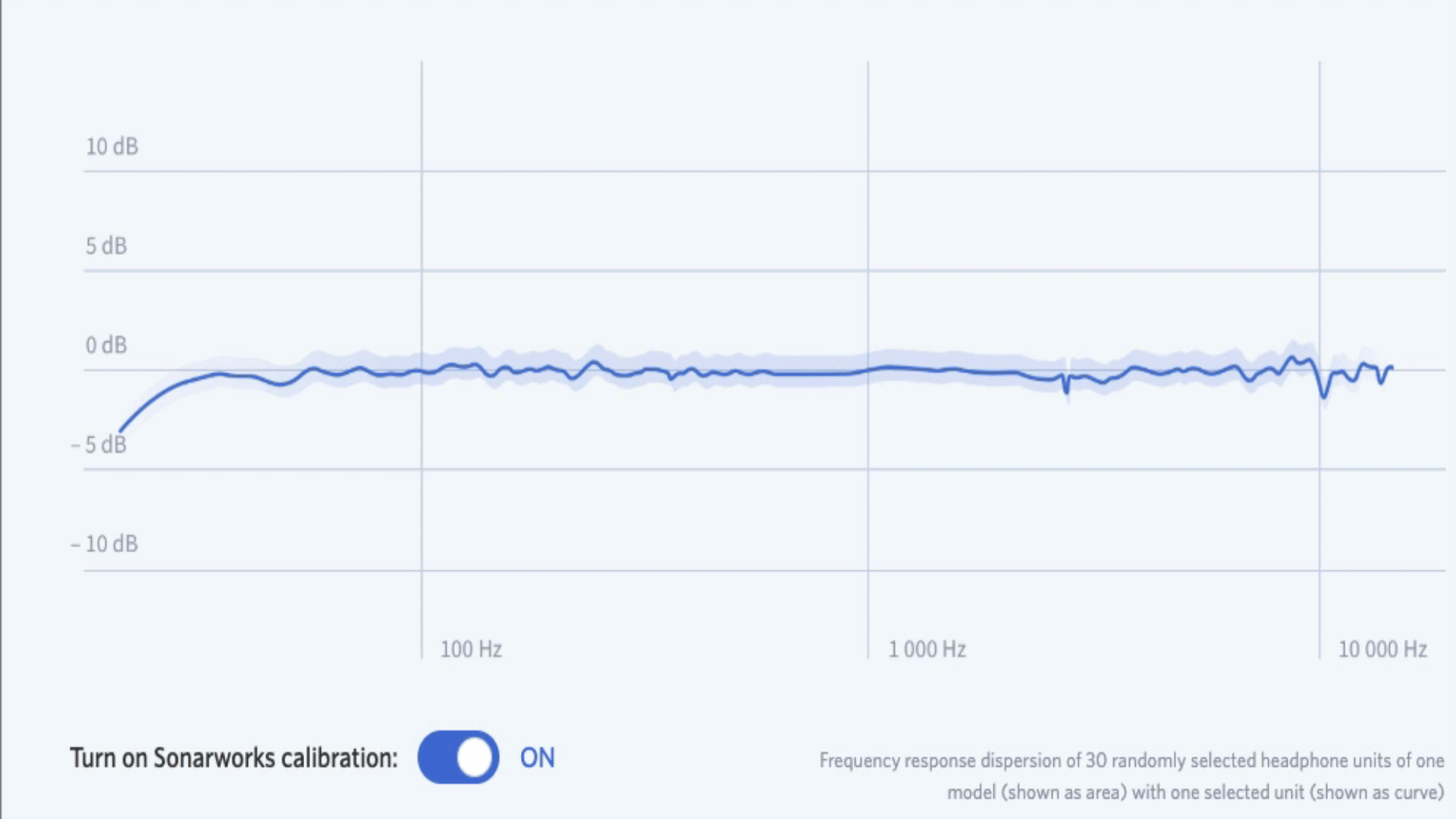
Treating Your Room With Reference 4
Reference 4 comes in two versions, Studio Edition and Headphone Edition. If you’re worried about improving the sound quality in your studio, you’ll be using the former.
Getting set up with Reference 4 Studio Edition involves purchasing the software alongside a small individually calibrated mic. Once installed, you place the provided condenser mic at various places in your studio, while your monitors output a series of beeps and other sounds designed to identify the resonant frequencies that exist in your room.
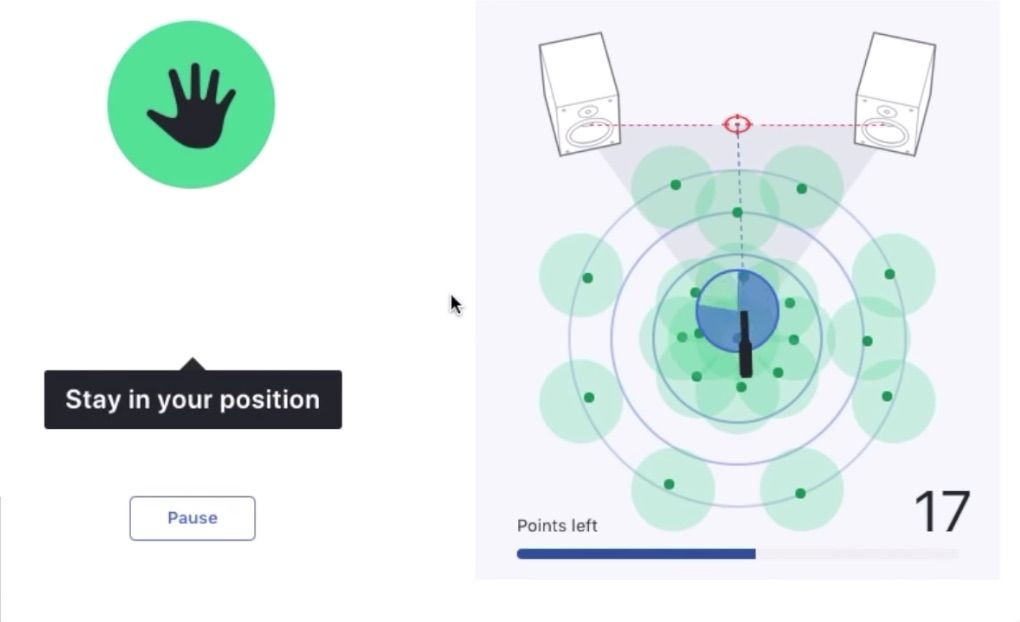
What results is the software creating a custom EQ curve (or, in nerd speak, a calibration profile) that goes on your master channel and is specific to your room. In essence, the software compensates for the natural imperfections that exist in your studio space, changing the audio at the source.
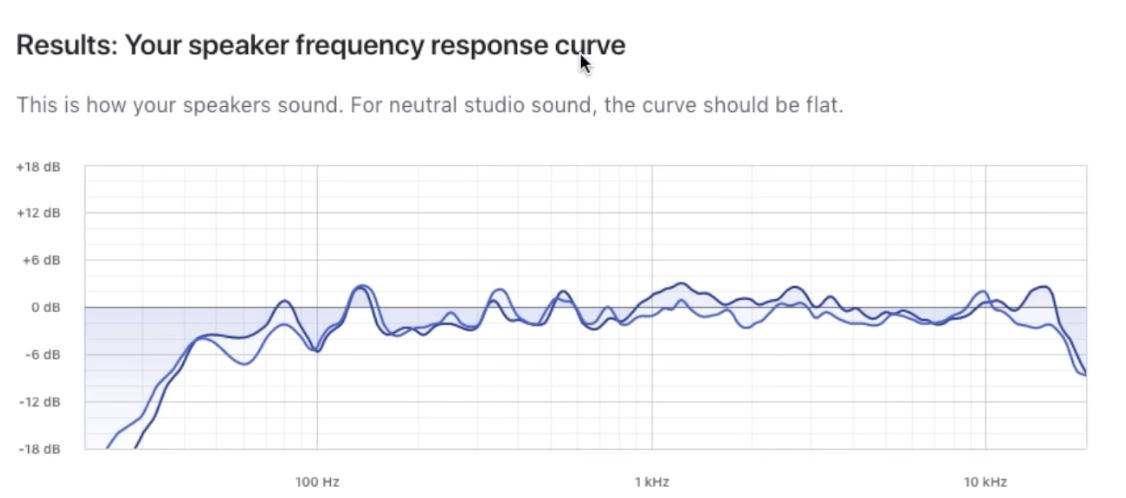
Confused? Don’t worry. YouTube user MusicTechHelpGuy made a fantastic video showing you exactly how to use a reference microphone to calibrate your studio.
Why You Need Reference 4
There’s no denying that most producers are forced to mix, and maybe even master their music, in less than ideal circumstances.
Whether you’ve taken to fitting your college dorm with a set of studio monitors, or you’re even lucky enough to have a spare room to dedicate to producing, chances are the acoustics of your room just aren’t that great.

In fact, it would be pretty freaky if you randomly ended up with a space in your home where the acoustics were naturally quite good for producing. There’s a reason the home studio industry exists, after all!
I’ve watched people invest thousands of dollars in building custom rooms to make their space more suited for mixdowns.
A better sounding room will of course make your final product sound better – and Sonarworks recommends at least doing some basic room treatment (bass traps, other major room acoustic issues) before calibrating using their system. Don’t get me wrong, there is absolutely a time and a place for knocking down walls and building a studio from scratch, but I’d urge you to try using Sonarworks coupled with some basic room treatment prior to dropping serious dough on anything more invasive.
Generally speaking, most producers would massively benefit from running Reference 4 on their master chain, as it will deliver custom calibrated audio output that has been designed to match the acoustics of their space.
Using Reference 4 With Headphones

This is my favorite part of this software.
Many producers tend to write music on headphones more than they care to admit. As someone who’s frequently traveling, and staying in a different Airbnb, hotel or apartment every few months, I need to be able to bust out a mix anywhere I go.
But, there’s a reason most producers stray away from doing anything other than sketching out tracks on headphones: mixdowns are often reliablly inaccurate when using a set of cans. Reference 4 tends to upend this expectation.
Every experienced mixdown engineer will tell you: there is no such thing as reference headphones. Every set of cans adds a specific amount of coloration to the audio it outputs. Even the $1,700 Audeze LCD-X are guilty of this (though I still love them dearly, and use them with a Sonarworks preset!).
Some producers may state their undying affection for mixing in a particular set of headphones, you have to realize that it’s probably taken them years to “learn” the unique acoustics of their preferred pair.
Reference 4 changes this dynamic entirely. Just like how your studio can be calibrated with their software and a measurement microphone, Sonarworks has created custom calibration profiles for many of today’s most popular headphones.
The Sennheiser HD25 ii, the Beyerdynamic DJ990, and the AKG N60 are all included in their ever-growing collection of presets. For the traveling producer, Reference 4 is a must have, as it allows for studio-quality audio output from simple DJ cans.
If the presets aren’t enough, Sonarworks takes it one further:
Sonarworks Custom Calibrated Headphones
Reference 4 offers over 30 different calibration profiles for today’s most popular DJ headphones, and over 300 total headphone profiles for all types.
They’ve taken it a step further by selling custom calibrated headphones that are designed to work with the software itself. You can even send in your favorite set of studio cans to have them do a calibration job on. When you get a custom calibration from Sonarworks, you get:
- A unique correction profile that is tailor-made for your particular set of headphones
- Stereo correction (left and right channels are calibrated separately)
- +/- 0.9dB or even better accuracy across all audio frequency spectrum
Pretty neat, huh? They even sent me out a pair, and I had a chance to put their calibration skills to the test:
Referencing in Sonarworks Custom Calibrated Headphones
I’ll admit, at first I was somewhat skeptical of whether or not it was actually necessary to tamper with the inner workings of a pair of headphones themselves to deliver a usable audio signal.
Luckily, Sonarworks was kind enough to fire over a calibrated pair of the Pioneer DJ HDJ-X5’s. Just by looking at these, you can generally tell they’re made for monitoring at high volumes in a club setting, not producing.
My skepticism intensified.

To be fair, I haven’t touched a set of Pioneer cans since I went through 3 pairs of HDJ-1000’s in 2012, but that’s another story. I couldn’t imagine buying a pair for the club, let alone mixing down a track with them.
To say the least, I was pleasantly surprised on both fronts. Pioneer has clearly stepped up their game in terms of the build quality of their headphones, and Sonarworks has worked out a brilliant little system to massively improving the quality of the audio they output.
Naturally, I loaded up one of my go-to reference tracks I use in the studio quite constantly. This is a track that I know like the back of my hand. I’ve listened to it thousands of times as a way of refreshing my ears to the sound I’m going for in the studio.
I’ve listened to this track on some of the best systems in the world, and my iPhone earbuds at the gym alike. I know the sonic signature of this record exceptionally well.
…and, in Sonarworks’ calibrated HDJ-X5’s, it sounded exactly as it should have.
That’s pretty remarkable. It was flat, accurate, and sonically, it was right on the money. No piercing highs were present, and no obnoxious bass was there to muddy up the signal.
To Sonarworks’ credit, they managed to turn a set of cans that I’d ordinarily never consider for production as a very worthy candidate for pulling off a quick mixdown. Now that I have a custom calibrated pair, I may even leave my Sennheiser HD-25’s (which I’m a diehard user of) at home next time I’m trying to get some production time in on the road.
Side note: Sonarworks offers individual calibration services for various sets of production cans, including the Sennheiser HD-25.
Conclusion: Sonarworks Reference 4 Worth The Buy?
Let’s say I was stranded on an island (or, maybe just on an airplane), and I had to take 5 plugins with me. Reference 4 would absolutely be one of them.
It has allowed me to massively improve the quality of mixdowns both when done on monitors, and even in headphones. Furthermore, it’s opened up the possibility of mixing and mastering on the go: something that has never before been possible for many producers.
All in all, Reference 4 goes where few other VSTs have gone before, by actually helping to solve one of the biggest challenges producers face today.
Learn more about Sonarworks Reference 4 here!